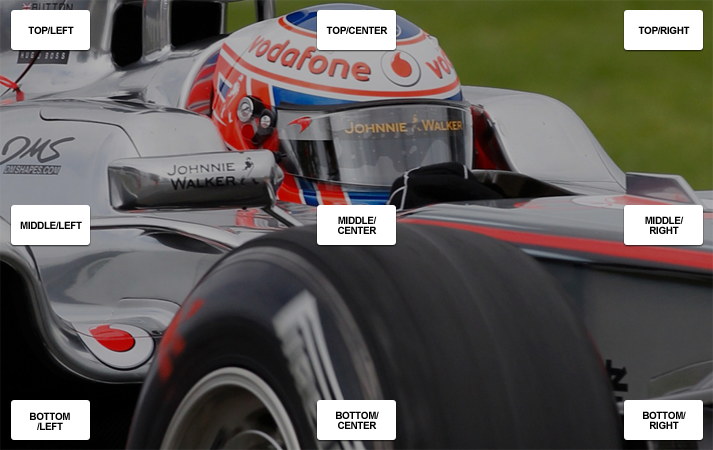An amazing smart imaging service thumbor is getting popularity being an open-source photo thumbnail service by globo.com. Thumbor has crop, resizing and flipping image features enabled. If one is a newbie thumbor has smart feature to automatically identify area in the image to crop and resize for proper enhancement. Its state of the art feature algorithm performs well on detecting flaws.
Usage of Thumbor
Using thumbor is simplified once it is installed. It is important to access it with using a URL for an image.
As it is a smart imaging service major photo editing features are quite simple to use. Thumbor is an alternative of popular competitors like cloudinary.com imagekit.io among others. It can be configured with other ways as well for imaging that are available on the usage page.
Cropping And Resizing Feature
Thumbor has special feature that can make it possible to crop and resize image without changing it’s aspect ratio.
Before resizing the image, thumbor crops the loaded image before resizing it with the same aspect and dimensions. Shown below is an example to see how exactly it works.
Consider an 800×600 (width x height, in pixels) photo and let’s suppose you want a 400×150 thumbnail of it. The first thing thumbor will do is to measure and calculate the proportion of the images.
[800 / 600 = 1.333] [400 / 150 = 2.666]
If the particular details don’t match, thumbor gives an idea of the image if it needs horizontal or vertical cropping.
The Smart Focal Points Detecting Algorithm
Let’s say we want to crop 300px of the image’s height. To determine whether to crop from the top, bottom or both can get help from the focal point detecting algorithm or the horizontal alignment.
If we select the center alignment the image will crops like this.
Other Useful Photo Editing Features
It has all other photo editing features that you find in any other popular photo editing software. You can enhance photo quality, resize, crop, use smart tools to get what you need.